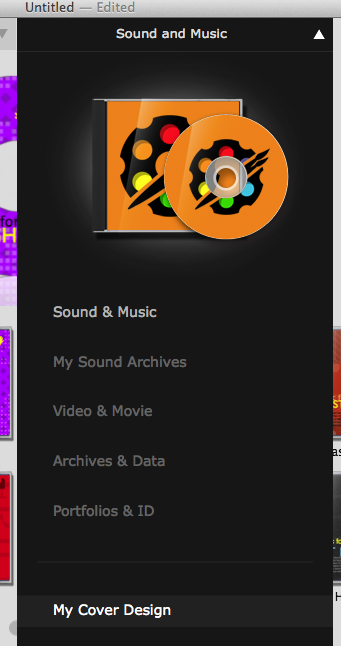Revolver CD Cover makes it easy for a user to save the current label design as a template, for using in future. You can do this by selecting the File>Save as Design menu option.
Enter a name for your template , and click Save.
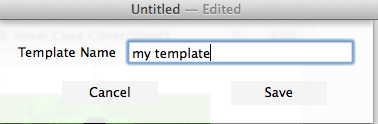
Your template then can be found in My Cover Design category of the Design panel on the left of the window.