The Step One view allows the user to select the desirable label template using the given template type, and category. A template is collection of different label elements, unified by design.
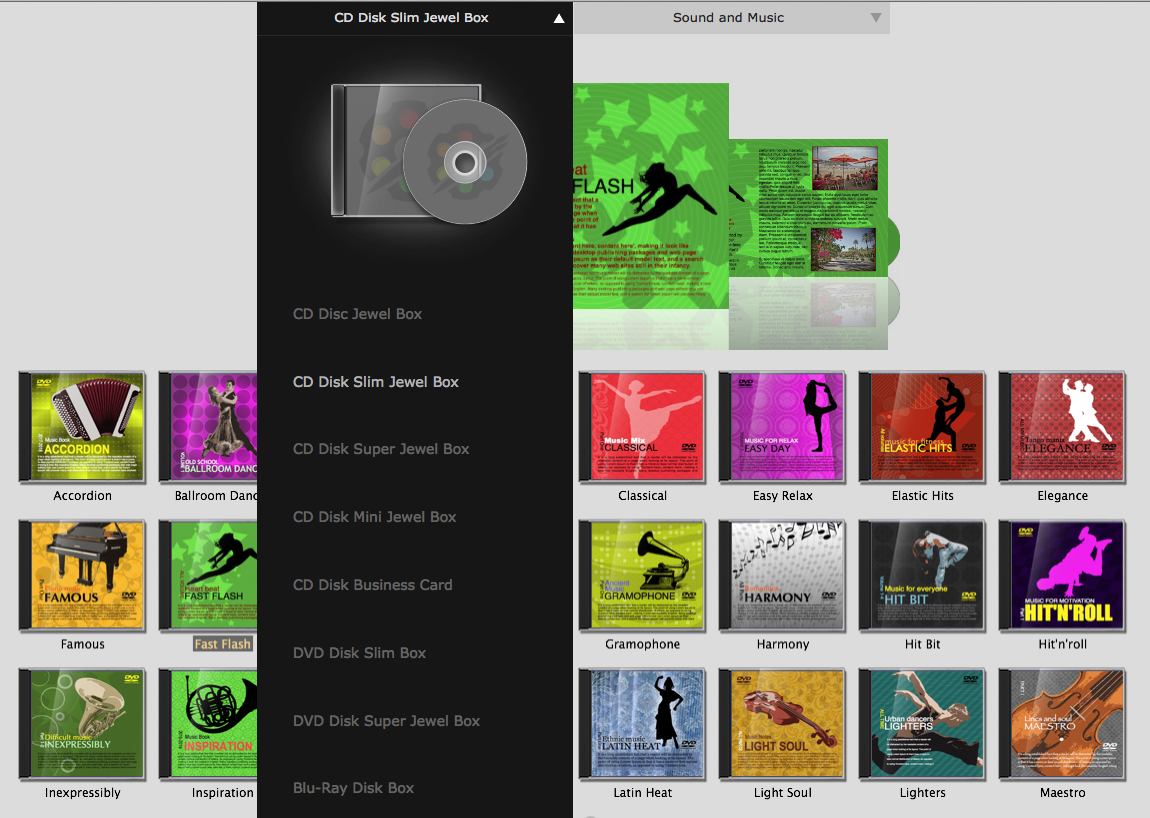
The Step One view is divided in two parts. The upper part of the Step One area is the Template Observer, that shows the all the labels that are contained in the template. Clicking on a label in the Template Observer, brings the label forward, allowing to view it in details.
The lower part of the Step One view is the templates list with the pages control. Clicking on a template in the list makes the selected template to be displayed in the Template Observer. The contents of the list depends on the selections in the two menus at the top of the Step One area - the Template Type menu, and the Template Category menu.
To proceed to Step Two, the user should choose the desired Template Type and Template Category, click on the template needed, and use the EDITOR button in the Steps Navigation Panel on the right of the document window.