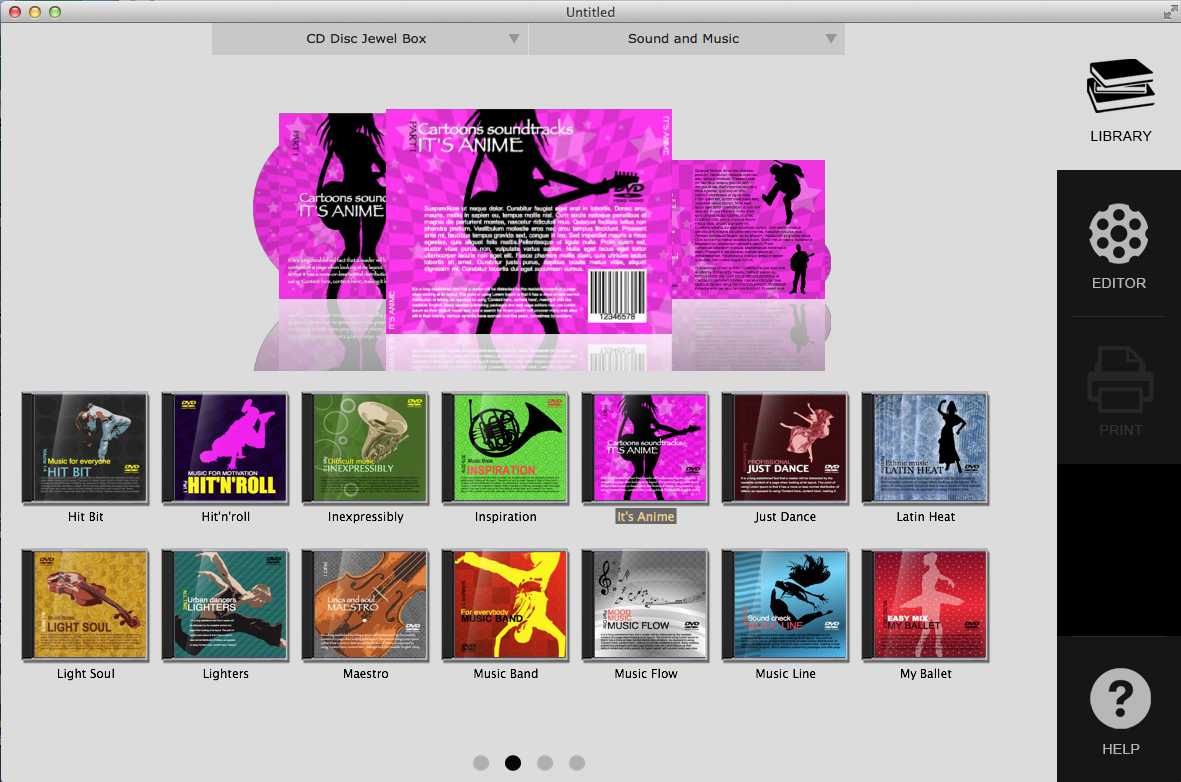
The document window consists of:
- the Step One View, where you can choose the template and ready-made design
- the Step Two View, used to edit ready-made designs using text, image, barcode editing, desgn variant and background constructor tools, and
- the Step Three where you add and edit page layouts, assign the designs from Step Two View to individual or multile label elements, calibrate printer, change printer settings, print.
The document window initially presents the Step One to the user. To be able to proceed to Step Two, the user should select a template.