The product allows direct to a CD/DVD discs printing using Epson and Canon printers supporting this feature. To start printing to CDs/DVDs on Epson printers, select the Epson Direct to Disc option
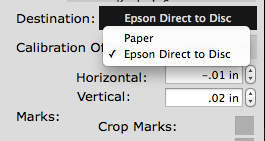
and click Print. The Revolver CD Cover will start initializing Epson direct to disc printing.
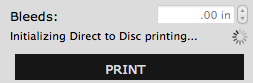
After this process finishes, the standard Print dialog box is opened. Please make sure that Media Type is set to CD/DVD.
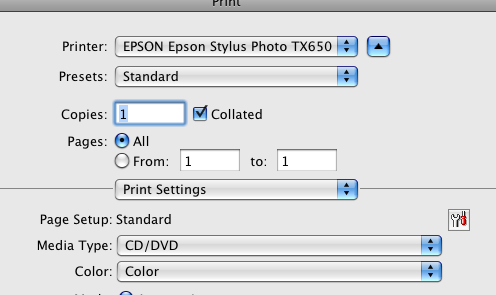
More information on Epson direct to disc printing can be found at: http://support.epson.com/easyprint.
To start printing to CDs/DVDs on Canon printers:
1. Select a the desirable Canon label layout from Add Layout control the top of the Step Three View,
2. Leave the Destination popup menu of the Print Panel on the right bottom of the Step Three View to be set to the PAPER option, and select your Canon printer from the Printer Popup, then click the Print button, and
3. Select Quality and Media tab in the printer dialog box, then set the Media Type to Printable Disc.