The Step Three view allows to assign the designs from Step Two to labels on the page, add and edit page layouts, calibrate printer, and print. The Step Three View contains the next parts:
1. Designs list on the left of the Step Three View, it contains all the designs of the current template, available for different label elements.

2. Add and Edit Layout controls on the top of the Step Three View. The Add Layout popup menu allows to select a label layout from the list, and add it to the Page area as a separate page.
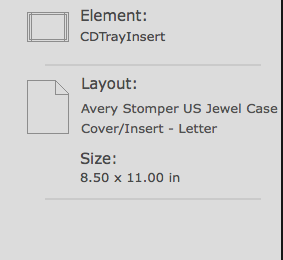
3. Layout Information on the right top of the Step Three View. It displays the name of the selected label element, the name of the selected Label layout, and the page size.
4. The Page area that shows available Label layouts in the center of the Step Three View. This area contains the page control, that switches between label layouts. The user can select the desired layout, modify it, if necessary, then print it.

5. Print Panel on the right bottom of the Step Three View. This panel contains Horizontal and Vertical calibration offsets that allow shifting of the labels being printed by these values, Bleeds, Crop and Trim marks settings. It allows to make the priter and destination settings.